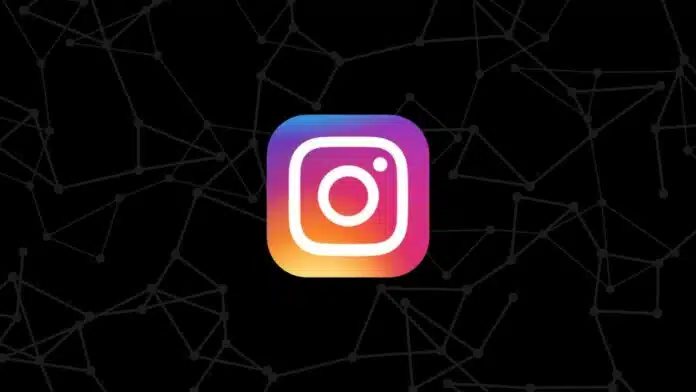3 Simple Method to Create an Instagram Account
Do you want to get involved with Instagram? Making an Instagram account is a simple process, whether your goal is to connect with friends and influencers, share life’s experiences, or advertise your business.
We’ll show you three easy ways to set up an Instagram account in this post, which is intended for both online browser and mobile app users. Let’s begin using the first approach.
also read: How to Get Verified on Instagram: A Step-By-Step Guide
Method 1: Using the Mobile App to Create an Instagram Account
If you’re an iPhone or Android user, creating an Instagram account on the mobile app is a breeze. Follow these steps:
Advertisements
- Download the Instagram app from your device’s app store.
- Open the app and tap on “Sign Up.”
- Enter your phone number or email address and verify it.
- Provide your name and create a secure password.
- Choose a username, ensuring it’s unique.
- Tap “Sign Up,” and your Instagram account is ready to use.
Method 2: Using a Web Browser to Create an Instagram Account
Creating an Instagram account via a web browser on your computer is equally simple. Here’s how:
- Visit Instagram’s homepage on your preferred browser.
- Click on “Sign Up.”
- Fill in your information, including your phone number or email, full name, username, and a strong password.
- Enter your birthday and confirm your account through the code sent to your phone or email.
- Click “Next,” and your account will be created.
Method 3: Customising Your Instagram Profile
Once you’ve successfully created your account, it’s time to personalize it:
- Tap “Edit Profile” to add a profile picture, name, and username.
- Upload a profile photo that represents you or your brand.
- Add your name, which can be your full name or business name.
- Select a username related to your content.
- Optionally, include your website’s URL and a bio that describes your content.
- Review and update your private information as needed.
- Click “Done” to save your changes.
Conclusion
The process of setting up an Instagram account is simple and takes only a few minutes.
You can quickly get started on Instagram by following these easy steps, regardless of whether you prefer to use the web browser or the mobile app.
Why wait, then? Start sharing your tales with the world by becoming a member of the Instagram community right now. Have fun on Instagram.